The new Pharmeuropa website is now online with a series of new features available to improve the user experience.
As part of its efforts to enhance customer service and taking user feedback into account, the EDQM has redesigned the platform to include the following features:
- single sign-on with other EDQM websites using the same authentication database, including Ph. Eur. online and PaedForm;
- improved navigation using standard web browser functionality;
- tablet and smartphone friendly;
- improved search query management;
- a notification tool enabling users to set alerts for important information for their business, based on monograph numbers or Ph. Eur. groups of experts.
Please note the following information to ensure a smooth transition to the new Pharmeuropa website.
Register for access
All users will have to register for access, even those who had access to the previous site.
- On the Pharmeuropa homepage, click on “Register” on the right of the menu bar.
- Enter the e-mail address that will serve as your login, fill in the captcha, then click on “Next”.
- Complete the registration and follow the instructions in the e-mail confirmation.
Sign up for notifications
Sign up for notifications to receive e-mail alerts when any monographs are added to the “Texts for comment” database, or when a monograph of particular interest to you is added.
In the preferences, configure the type of monograph or the monograph number, and the frequency of your alerts.
- Hover over your account name on the right of the menu bar.
- Select “My notifications”.
- The “List of my notifications” is displayed; click on “+” to configure and add a notification.
Full details on these features and more can be found in the user manual. For technical support, please register your request using the EDQM HelpDesk.
See also: